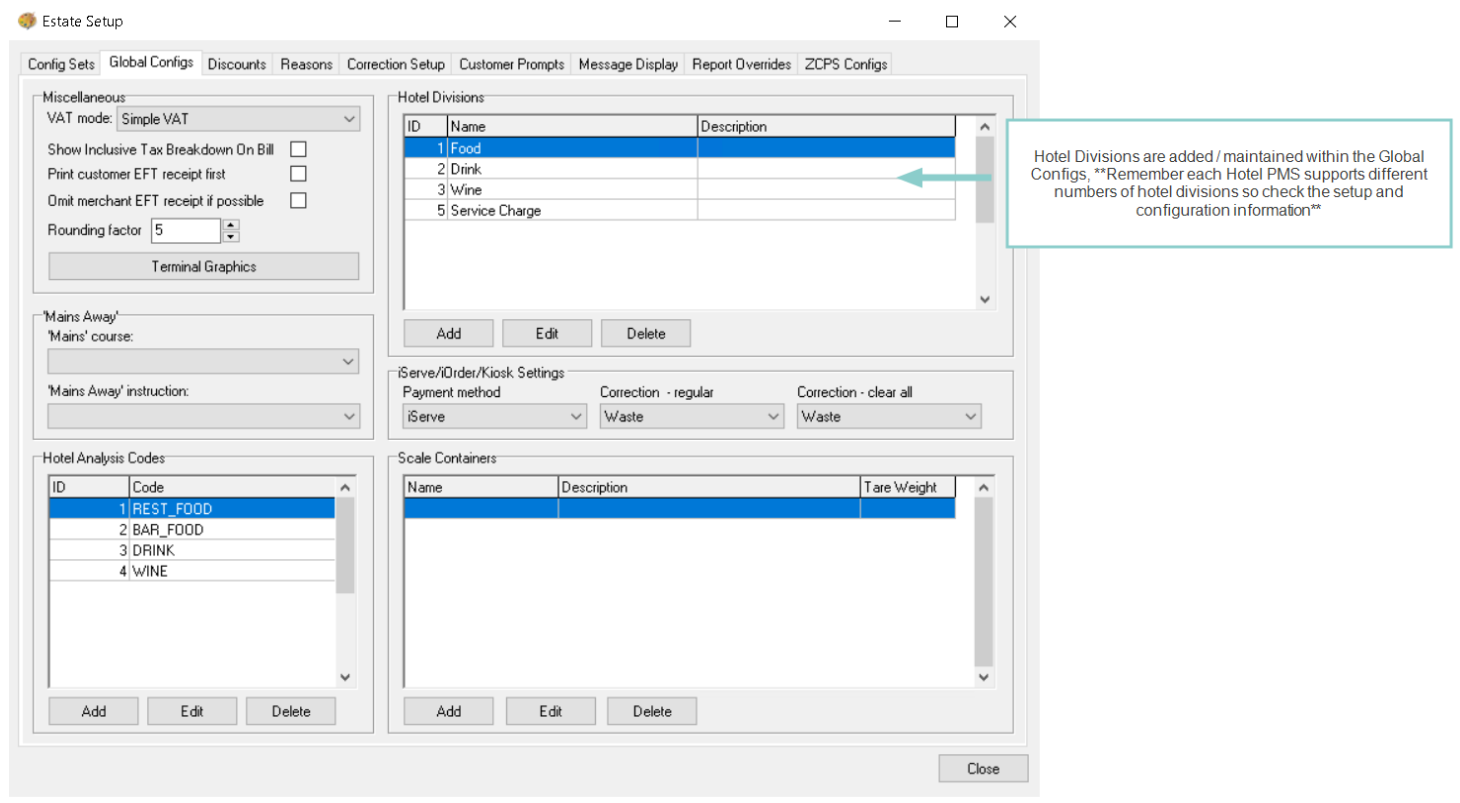Creating Hotel Divisions
Hotel Divisions are used for two options in Aztec:
-
Hotel PMS Interfaces: when used for PMS interfaces hotel divisions are assigned to product sub-categories so that revenue can be grouped by division when sent to the property management system.
-
Bill Product Summary Breakdown: when used for the summary breakdown products can be grouped on printed materials (bills / receipts) to show a summary of products by that hotel division.
To create a hotel division:
-
Select Theme Modelling from the Aztec Start Page
-
Click Estate Setup and select the Global Configs tab
-
To create a new hotel division click the Add button
-
Enter the required name and description if relevant, and click OK
-
To change a hotel division select the required division and click the Edit button
-
When finished maintaining hotel divisions click Close
If a service charge is used within the organisation a separate hotel division should be created and then assigned to the exclusive tax rule